No More Missed Opportunities
Ever have an inspirational moment when you're driving? Most of us have one from time to time. Let me guess.... the majority of those ideas never see the light of day, right?
Nowhere to write it down
You loose the scrap of paper you wrote it on
Your phone rings and interupts your attempt to save the idea.
No more excuses...Evernote to the rescue.
Evernote's mobile app allows us to quickly jot down our ideas when we're on the go and because it syncs with our desktop version we have them waiting for us when we're back at our computers. From there we reorganize and expand on the initial idea. We never have to let another idea slip away!
Using Evernote in your Inbound Marketing Toolkit
We use Evernote to organize all of the content we develop. We begin by creating separate notebooks for each segment of our Inbound Marketing strategy.
A Blog Idea Notebook
A Funnel Notebook
An Offer Notebook
A Promotions Notebook
Inside each of these notebooks we create individual "notes" for each topic we want to develop. For instance, for this post we used our Blog Idea Notebook and used "Article on our use of Evernote - Tactical" for the title. Inside the body of the note we wrote down ideas and sub-topics we felt would be good to include in the post. We can add/edit the concepts along the way until the content finally gets published.
Share Notebooks with your developers
![]() If your content gets created by a number of different people like ours does then you'll most likely want to be able to give access to the idea notebooks to them. Guess what?... Evernote makes it a breeze! Just right-click on the notebook and choose "share" and simply send an invitation to the users directly from within Evernote. You can allow other developers to have read only access or read/write access. Keep in mind that for read/write access you will need to sign up for premium access.
If your content gets created by a number of different people like ours does then you'll most likely want to be able to give access to the idea notebooks to them. Guess what?... Evernote makes it a breeze! Just right-click on the notebook and choose "share" and simply send an invitation to the users directly from within Evernote. You can allow other developers to have read only access or read/write access. Keep in mind that for read/write access you will need to sign up for premium access.
Use Evernote alongside your content calendar
We highly recommend using a content calendar to schedule your content publishing if you're not currently using one. We simply take the Evernote entry and add the post topic, title and date for publishing into our content calendar so we're certain to publish it on a schedule. We repeat this entire process across all of our Evernote Notebooks and because Evernote makes it very easy to share notebooks with multiple people, we simply share the notebooks with all of our content developers. Everyone can contribute to ensure you deliver the most remarkable content possible.






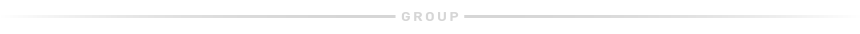
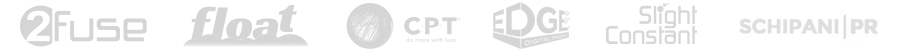
Let Us Know What You Thought about this Post.
Put your Comment Below.