 Have you been hearing all the hype about blogging? Well as it turns out the hype is right; you should be doing it! Blogging is a very important inbound marketing tool and should be used by every company. I've noticed that sharing your business blog on social media is one of the best ways to get distributed well. According to jeffbullas.com "social media sites and blogs reach 80% of all U.S. internet users." If you use the two combined, both blogging and social media promotion, you're golden! There are many ways you can share your business blogs on social media sites such as Facebook, Twitter, and Pinterest.
Have you been hearing all the hype about blogging? Well as it turns out the hype is right; you should be doing it! Blogging is a very important inbound marketing tool and should be used by every company. I've noticed that sharing your business blog on social media is one of the best ways to get distributed well. According to jeffbullas.com "social media sites and blogs reach 80% of all U.S. internet users." If you use the two combined, both blogging and social media promotion, you're golden! There are many ways you can share your business blogs on social media sites such as Facebook, Twitter, and Pinterest.
Facebook & Twitter
Post It As Your Status
Once your blog is complete, post a status with an engaging statement, the link and include a picture that will make your fans or followers have to read it. I've noticed that if you put an interesting picture up with it you're much more likely get increased traffic to your blog. It needs to catch your fans attention and make them want to read more.
Comment On Other Blogs and Social Media Sites
When someone that you follow posts about a topic that you have blogged about previously, let them know. Comment and tell them that there's even more information that they may not know in your article and link to it. Not only will it please them but it will also attracts more people to your blogs. If they like what they see it can lead to a new fan on Facebook, follower on Twitter, or even a new subscriber.
Sharing
Not only are Facebook and Twitter great for you to share your business blog but also for others to share it for you. When your fans/followers like a blog that you posted they have the option of sharing it on Facebook and Twitter (by retweeting). When people and/or businesses share others posts it proves to others that it's worth reading and can be valuable to them. Referrals are the most powerful form of marketing.
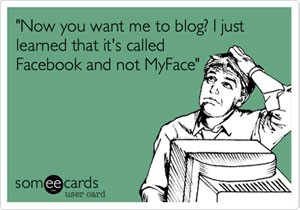 As mentioned earlier, images have the ability to attract people to your blog while making them hungry for more information. Take that attractive, striking or compelling image and "pin" it on Pinterest. All you have to do, once you've installed the Pintrest plugin for your browser, is go to your blog, click the "pin it" button in your bookmark tab, click on the picture you want to pin, then choose the board and description for the picture. Considering your boards have categories, once your picture is uploaded it will be available for those that are looking in that specific category such as "technology". Clicking on the image will direct them to you blog. Visitor!
As mentioned earlier, images have the ability to attract people to your blog while making them hungry for more information. Take that attractive, striking or compelling image and "pin" it on Pinterest. All you have to do, once you've installed the Pintrest plugin for your browser, is go to your blog, click the "pin it" button in your bookmark tab, click on the picture you want to pin, then choose the board and description for the picture. Considering your boards have categories, once your picture is uploaded it will be available for those that are looking in that specific category such as "technology". Clicking on the image will direct them to you blog. Visitor!
Images are much more captivating than words and will lead others to most likely click on it and often times share. For example, I created this ecard for one of our blogs and posted it on Pinterest. I posted it on our "blogging" and "funny" boards to reach different audiences. Later that day, I saw we had a view on that blog and it was from this image on Pinterest.
This stuff works! Try it out and you'll see results!






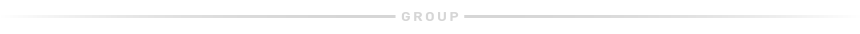
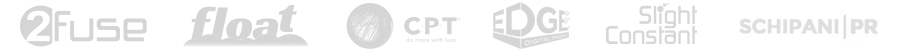
Let Us Know What You Thought about this Post.
Put your Comment Below.