Social Media Marketing Changes Yet Again!
If you logged in to your Facebook account and looked at your business Page on or after March 30th, you were in for a bit of a surprise. For the first time in a long time, Facebook flipped the switch on a major overhaul for business Pages, giving them the Timeline treatment. What does that mean for your Page and how you manage its members? Let’s take a look.
First, the Good Changes
Facebook’s Timeline overhaul should excite you because once you get past the completely revamped interface, it has a number of business friendly upgrades and intuitive interface options.
Cover Photos
Branding with the old Facebook Page template required creative muscle. You needed to squeeze every ounce of color out of a few small images. On a Facebook Timeline Page you get a 851px x 315px cover that can be customized to fit your brand. Take advantage of it! Hire a top tier designer to highlight the key benefits of doing business with you, include contact information in the banner and make sure it jumps off the page - this is the first thing visitors will see.
More Control Over Content
The old Page had a Wall on which visitors could post comments, questions or complaints. Your job was to moderate that content and when appropriate respond to it. In the Timeline format, you can now actively decide what shows up on your Timeline and how prominent it is. Change sizes, feature posts, and encourage further interaction with this new level of control.
Private Messaging
Your fans can now message you privately instead of publicly through your wall. This allows personal interactions to take place without the world watching and gives you an opportunity to create lasting relationships with your most active fans.
Administration Improvements
Along with the layout of your Facebook Page, the administration tools have been moved and reorganized as well. Fortunately, the new layout is substantially more intuitive. When you login to your Facebook Page, the top half (above your cover photo) will consist of the Admin Panel.It looks like this:

As your Page grows, important information will appear in this panel. Notifications of new shares or comments on your page appear in the top left corner, private messages in the top right and new Likes in the bottom left. You can also see at a glance your Insights data and Facebook offers some useful hints in the Page Tips section.
For more advanced administrative control, click the “Manage” button to edit your Page, check detailed activity statistics or see which users you have banned from your Page. You can invite your personal contacts directly from “Build Audience” or create an ad in the Facebook Advertising Platform.
It Just Takes Some Time Getting Used To
Every tool you need to build, edit, or mange your Facebook Page is now in one place and while it is much different from before, it is substantially easier once you grow accustomed to it.
That is the theme of the new Facebook Timeline for Brand Pages. Intuitive design. When properly implemented and managed, the Timeline features are incredibly brand friendly, making it easier than ever to grow your influence and take advantage of the Facebook zeitgeist.
Know any good tips or tricks that you used in updating your Facebook Timeline for your business page? Please let us and our subscribers know. Just leave a comment!






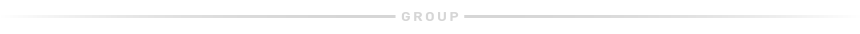
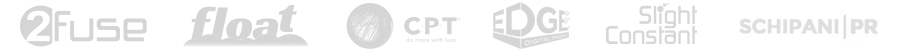
Let Us Know What You Thought about this Post.
Put your Comment Below.