While pay per click (PPC) advertising can be a very integral part of your online marketing efforts it can also be a huge drain on your wallet if it's not managed well. All too often we see small to medium businesses get started with a Google AdWords PPC account without much direction or ongoing maintenance. Not good!
Some of you may remember the Ronco rotisserie oven slogan "Set it and forget it!". If you approach your PPC account like that you are setting yourself up for trouble. As a result of AdWords being run on a bidding system things are constantly changing from one search to the next. To best maximize your results you need to be monitoring the performance regularly.
If you don't have the resources in house to manage your account we highly recommend you look for an internet marketing agency to handle this work for you. That will still cost less than letting your account run unattended.
In the meantime we have put together a short list of ways you can optimize your PPC campaigns and help increase your return on investment (ROI).
Organize Your Campaigns
Adwords gives you the opportunity to create well defined, organized campaigns that allow you to determine specifically which keywords, ads and groups are performing well and which ones are not. Some ways of organizing your campaigns are:
By product or theme
By brand name
Follow your website's overall structure
Geographically (if applicable to your business)
While these are just a couple of suggestions, hopefully you can apply this approach to your business. Determining which campaigns are performing better gives you insight as to how to spread your overall search engine marketing budget across your entire account.
Use the Adwords Tools
Google has a number of very useful, free tools that can help keep you in your quest for the perfect AdWords campaign.
Keyword Tool
Research search phrases, related keywords and search volume to determine if you want to include certain keywords in your list.
Website Optimizer
Run A/B tests on slightly varied landing pages. Over time this tool will indicate which page was the clear winner based on it's conversion rate (how many people actually took action on that page). Repeat the test with the winner and a new version of the page.
Google Analytics
Use Analytics to monitor site traffic, page views, bounce rates (people leaving immediately after arriving) and more. Use the data you capture to decide which pages are problematic and make adjustments as necessary. Small changes are always easier to monitor than large ones.
Opportunities
This tool takes your accounts performance and provides suggestions for budget and keywords than can possibly improve the overall account. While you should not consider the suggestions as gospel it can provide some very helpful tips.
Healthy Competition
Although the temptation is to use Google's suggestion as to which ad to display, this doesn't allow the ability to determine if the ad is actually performing as well as it could. If you choose the "Rotate Ads more evenly" option in your campaign settings, Google will deliver the ads equally. Over time you'll be able to see which ad performs better. Some metrics to determine the winner are click thru rate (CTR), conversion rate and cost per click (CPC). When you find your winner, retire the loser and test the winner against a new version. See a pattern forming here yet?
Testing Keyword Match Types
There are three main types of matches that you can use for your keywords.
Broad Match
Phrase Match
Exact Match
There are pros and cons to each type of match. Broad match will likely bring in the most traffic but the question is whether or not it's quality traffic. You'd be surprised what people search for! Your budget can also run out very quickly if you're not careful when using broad match. We recommend using negative keywords when using broad match keywords.
Exact match will give you the most specific traffic but may be missing out on some quality traffic that is closely related but not an exact match. This may be a good way to start if you are concerned about keeping a manageable budget.
Using phrase match can capture quality traffic by showing ads for keywords that contain your keyword phrase even if they have other terms before or after. Using negative keywords with this approach can also be very helpful. You can add negative keywords at the bottom of the keywords tab page inside your campaign.
Google has an extensive Adwords Knowledgebase that you can use when you begin but this list should help you touch on a few areas in your account that can help you keep it tuned up and running smoothly.






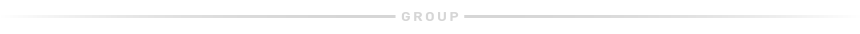
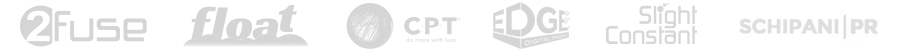
Let Us Know What You Thought about this Post.
Put your Comment Below.